Coding and programming with LegoBoost - Scratch extension
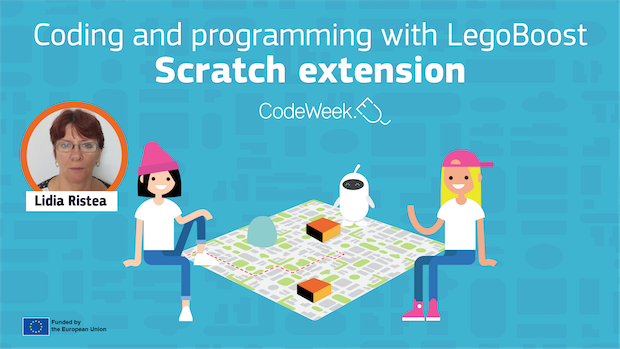
This challenge has been written by Lidia Ristea and is part of the EU CODE WEEK CHALLENGES.
Target Audience
- Primary School students (6 to 12 years)
- Lower Secondary School students (12 to 16 years)
Purpose
- to build models using LegoBoost.
- to develop programming skills in Scratch.
- to program robots using commands from simple to complex.
Duration
- 120 minutes
Experience
- Intermediate
Recommended Materials
Description
In this challenge, students will use the Scratch-LegoBoost extension and enter codes in the application for the robots to move forward, backward, obstacle avoidance and voice commands.
Instructions
- Log in to the Scratch.mit.edu application.
- Launch Scratch Link and activate Bluetooth on the Laptop.
- Click Add an Extension from Scratch and choose LegoBoost.
- Add a picture about EU Code Week.
- Set the two AB motors ON, and when meeting a red obstacle, OFF.
- In the green color motor A is set ON, in the black color motor B ON.
- Green, red and black obstacles will be placed on a route.
- Add commands for movement and turns from arrows and text-to-speech when encountering an obstacle.
- Test it!
Share the link to your work in your Instagram Bio: tap the Edit Profile button on your Instagram and add the link to your work in the Website field. After that, create a new post, add a screenshot of your work, write “Link in Bio”, add the hashtag #EUCodeWeekChallenge and mention @CodeWeekEU.
Example
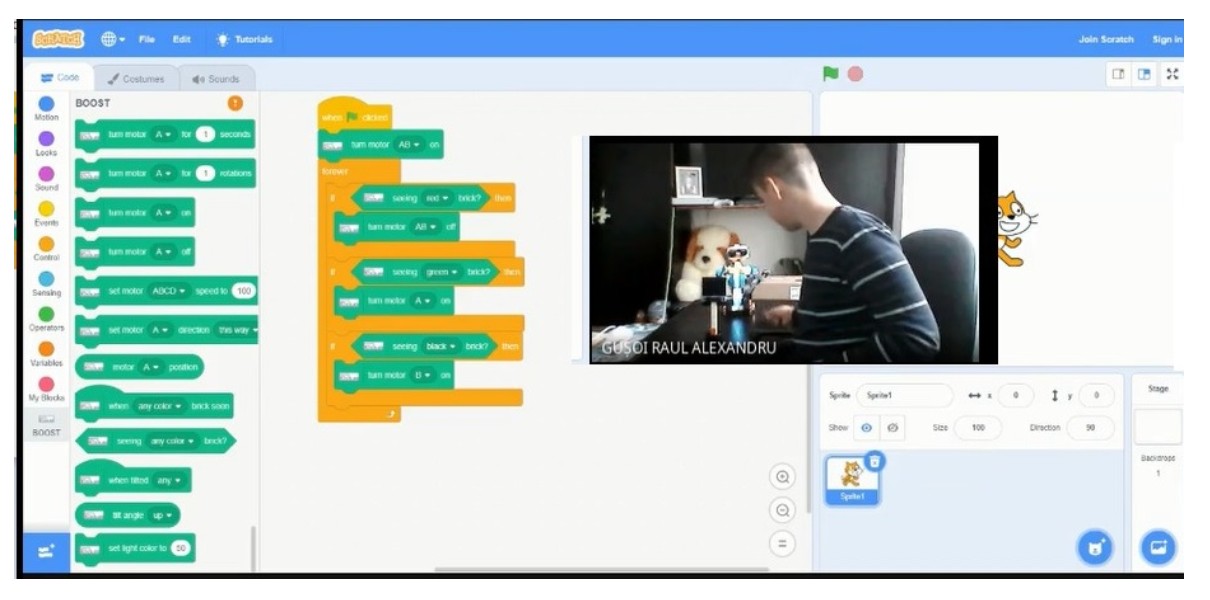

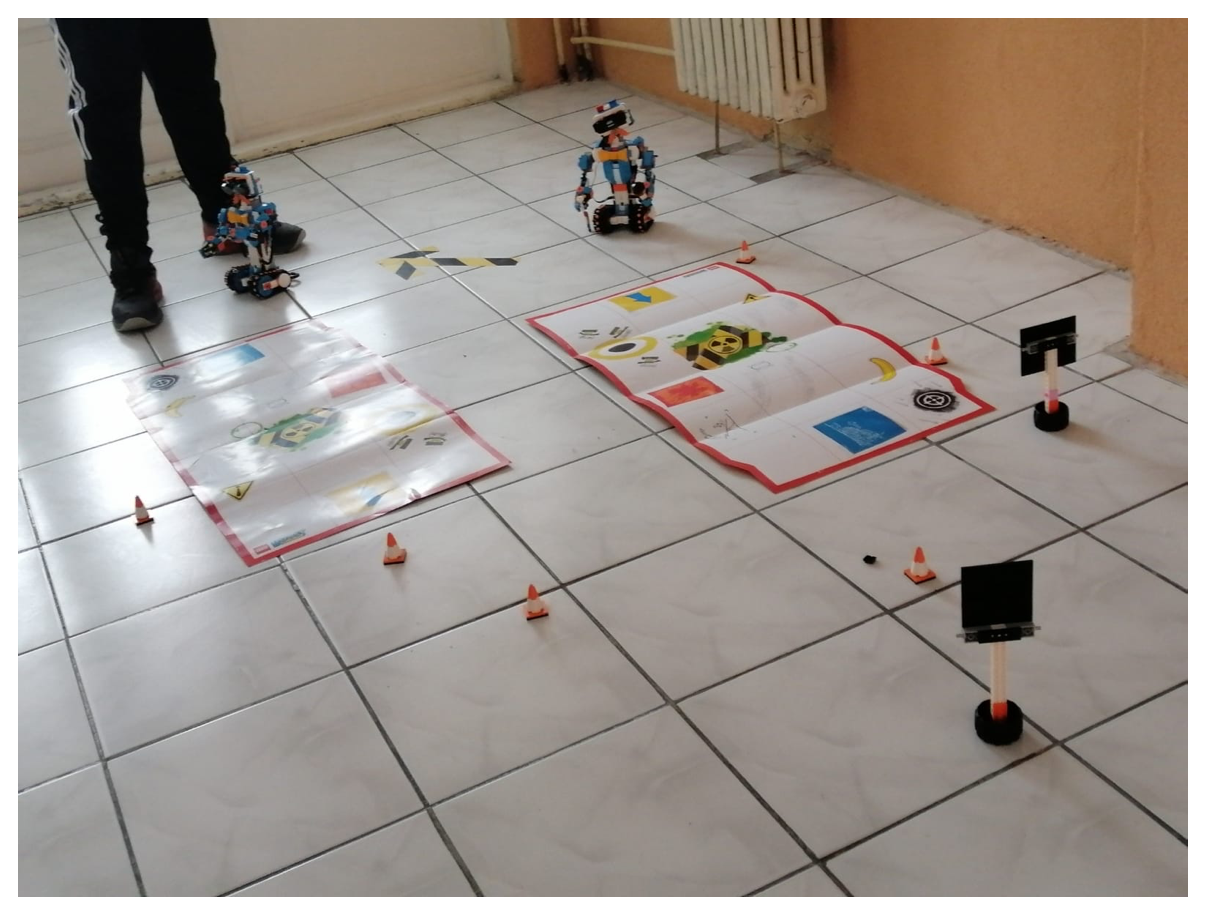
The students will program the robots by rotation and enter commands in the Legoboost android application, to avoid obstacles, to launch with the spring, to stop at the red color and to emit a sound signal. On the Laptop, starting from the example presented and the sequences in the attached file, the students will program the robots where they will introduce:
commands for moving forward, backward, left, right using the arrows,
avoiding obstacles, stopping at a certain color
a 3 m route will be set up and a variable will be created "timer" = 30 s,
text to speech (Scratch extension), when it encounters an obstacle.
if in 30 s the robot avoids the obstacles and it reaches at the end, It add text in speech "I succeeded" else , I have to practice again.
save with the name "LegoBoost extension" and share with the colleagues.
Click here to download this challenge as a word document.
Copyright notice ©
The EU Code Week website for schools is a service supported by the European Commission
Except where stated otherwise, content made available on this site is licensed under a Creative Commons Attribution-NonCommercial-ShareAlike 4.0 International (CC BY-NC-SA 4.0) license
Licensing under Creative Commons licenses does not of itself affect the ownership of the copyright
Content from third party websites is subject to their own copyright restrictions; please refer to the site of origin for more information.
The EU Code Week website for schools is a service supported by the European Commission
Except where stated otherwise, content made available on this site is licensed under a Creative Commons Attribution-NonCommercial-ShareAlike 4.0 International (CC BY-NC-SA 4.0) license
Licensing under Creative Commons licenses does not of itself affect the ownership of the copyright
Content from third party websites is subject to their own copyright restrictions; please refer to the site of origin for more information.
