App that counts in several languages
This challenge has been written by Samuel Branco and is part of the EU CODE WEEK CHALLENGES.
Target Audience
- Lower Secondary School students (12 to 16 years)
- Upper Secondary School students (16 to 18 years)
Purpose
- To learn how to create a simple app.
- To learn to program through blocks.
- To learn how to add Labels, buttons, images, sensors and media.
- To learn how to organize elements on an app screen.
Recommended Materials
- To develop an app you need a computer or a laptop with internet access.
- Create an account on the MIT APP Inventor platform, accessible through the https://ai2.appinventor.mit.edu
- It is also necessary to install the MIT AI2 Companion app on the smartphone in order to test the developed application.
Duration
- 1 hour
Experience
- Intermediate
Description
The app lets you count in multiple languages at the press of a button. Whenever the user shakes the smartphone, the count goes back to zero. The challenge is to add another language.
Instructions
- To complete the challenge, you need to define the other language in which you want the app to count.
- Then you have to download from the internet (e.g. from Pixabay or Unsplash) the flag of that country and upload it to the MIT APP Inventor platform through the element called flag, in the Picture property.
- Next you should find out how to spell the name of the country in English and how to say leave and press me in the language of that country.
- Finally, you have to add the necessary blocks for the app to work in the new language.
Share the link to your work in your Instagram Bio: tap the Edit Profile button on your Instagram and add the link to your work in the Website field. After that, create a new post, add a screenshot of your work, write “Link in Bio”, add the hashtag #EUCodeWeekChallenge and mention @CodeWeekEU.
Example
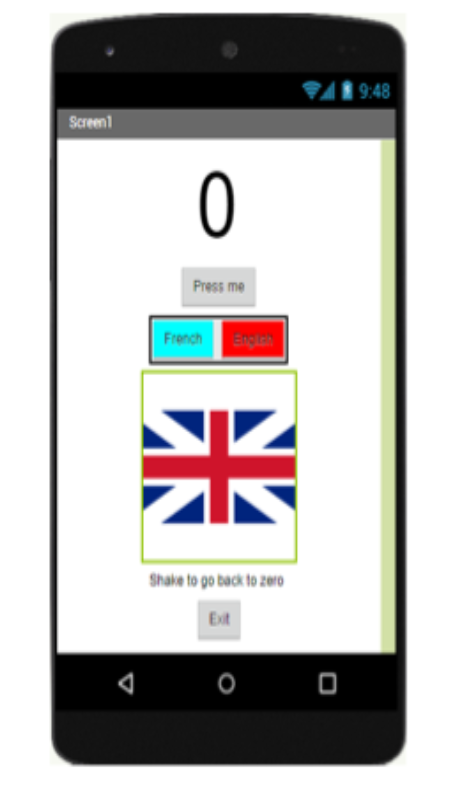
Click here to download this challenge as a word document.
Copyright notice ©
The EU Code Week website for schools is a service supported by the European Commission
Except where stated otherwise, content made available on this site is licensed under a Creative Commons Attribution-NonCommercial-ShareAlike 4.0 International (CC BY-NC-SA 4.0) license
Licensing under Creative Commons licenses does not of itself affect the ownership of the copyright
Content from third party websites is subject to their own copyright restrictions; please refer to the site of origin for more information.
The EU Code Week website for schools is a service supported by the European Commission
Except where stated otherwise, content made available on this site is licensed under a Creative Commons Attribution-NonCommercial-ShareAlike 4.0 International (CC BY-NC-SA 4.0) license
Licensing under Creative Commons licenses does not of itself affect the ownership of the copyright
Content from third party websites is subject to their own copyright restrictions; please refer to the site of origin for more information.

